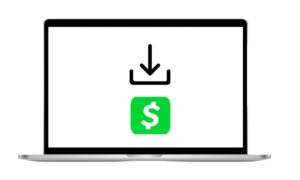We all have used Cash App to send money to our family or friends. Since it’s one of the best P2P payment apps in the U.S, with over 57 million monthly active users.
The platform is not only payment-oriented, but also allows users to invest in stocks or crypto for as low as $1.
So, if you’re already its user and want to know how to log in on PC, this article is for you.
Though the app is useful on the go, sometimes a bigger screen does the job better.
We’ve outlined all the crucial steps in one place, so you don’t have to swap web pages.
How Do I Access Cash App On A Computer?
If you have Cash App already installed on your phone, you might want to know about the web version. The platform is active on the web and is pretty great. So let’s know how to access the web page.
Launch a Web Browser
Simply fire up Google Chrome, Safari, or any updated browser you’ve installed on your laptop or pc.
You don’t need to access your browser’s profile, but make sure you’ve a stable internet.
Visit the Cash App Website
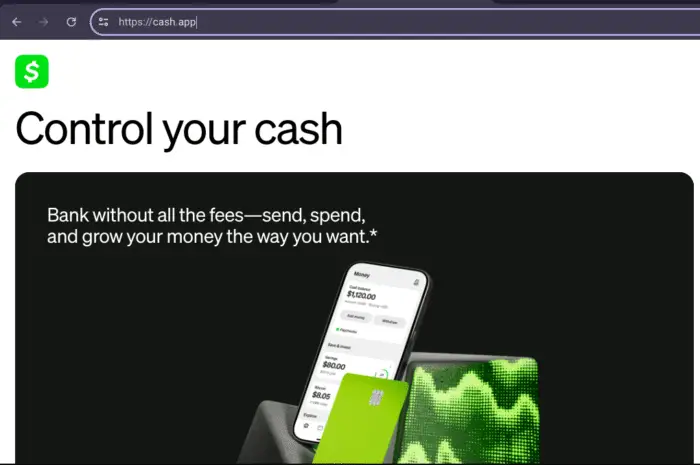
The next step is to head over to the official Cash.app site. Make sure it’s the same domain without any suffix or prefix like Cash.app.xyz or xyz.cash.app.
Also, check if it’s a secure connection by confirming “https” at https://cash.app.
If you’re skeptical about the link, just visit the app’s description in the Play Store or App Store and tap the website link.
Or you can just Google “Cash App login”, and you’ll get the genuine result in the first position of the page.
Locate the login option.
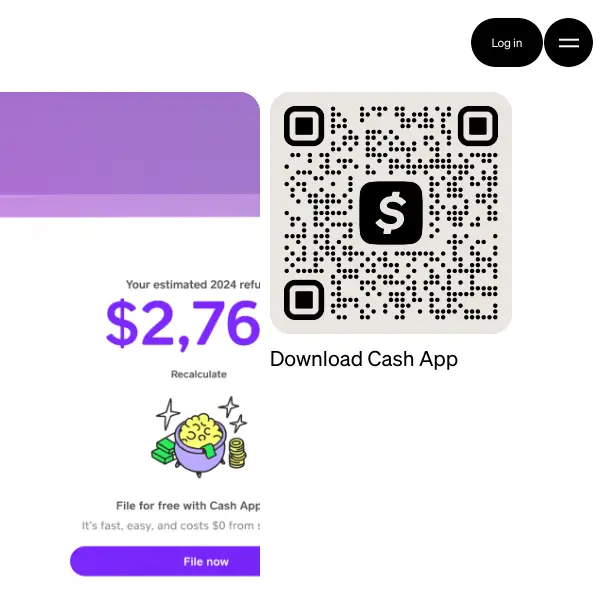
Once you’ve landed on the website, tap “Log in” in the top right corner, left to the hamburger menu icon.
In the next tab, the login page will appear, where you can also create an account.
Enter Login details
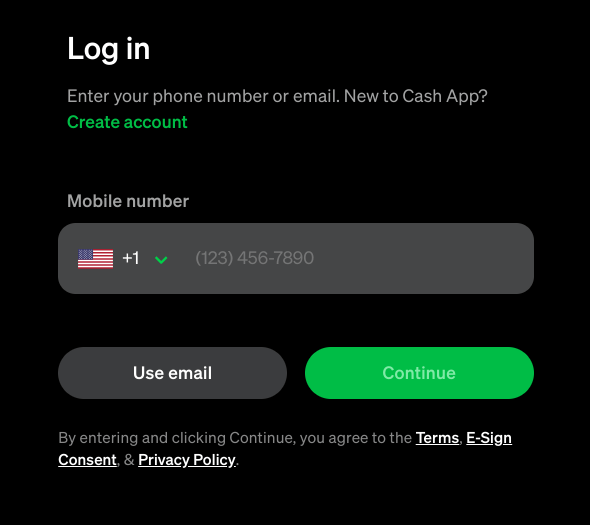
Already a member? You can enter your login credentials and access the dashboard.
However, you’ve to go through a verification before being directed to the dashboard. The platform will send a link or a code to your phone number or an email address to verify your identity.
You can check your spam or promotional folder to check a code sent by the site.
Access your Account
Once logged in, you’ll see the dashboard packed with a host of options in an easy and decluttered interface.
Whether you want to send or receive funds, check your balance, transactions, or trade bitcoins, the web versions house everything.
It is quite clean and mirrors the app’s functionality.
Why Use Cash App on a Computer?
There is no denying that a mobile app is the best way to handle payments on the go, without carrying a load.
However, if you’re at your office or home, you might want to access Cash App on PC to look at statements or trade stocks – It can be anything.
A large display has less strain on the eyes, easier navigation, and a keyboard for typing swiftly.
And if you’re chatting with a customer representative, a bigger screen will be much more convenient.
So let’s move on to the next point to enhance your experience.
A Few Tips To Consider
This doesn’t sound crucial until you encounter a problem. To make your login experience smooth, we’ve rounded up a few tips that you can follow.
- Secure Your Account: Avoid public Wi-Fi, especially when you’re using fintech apps like Cash App. You should have a personal device and use a private network for security.
- Turn on 2-Factor Authentication: This shouldn’t be an optional feature, as it keeps fraudsters from invading your account. Just turn it on via the settings, and you’re safe and sound.
- Update Browser: If you’re facing any glitches when trying to log in, update your software (if not updated).
- Bookmark Cash.app: For smooth access, consider bookmarking the site. When you bookmark it, you don’t have to type a URL manually every time, or you can avoid visiting a fake site.
- Flush cache: Clean the cache in your browser, if you don’t want to face Complications like slow loading or lag.
Cash App Browser Features?
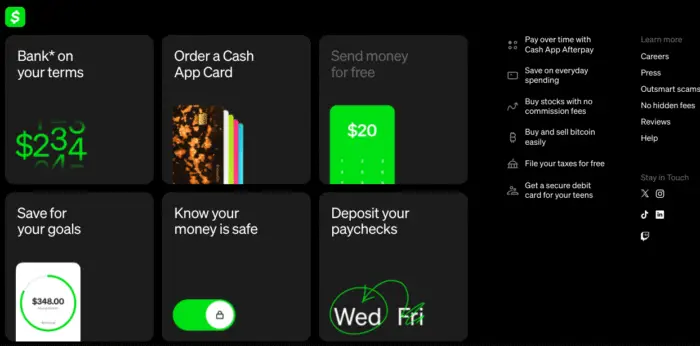
Wonder what’s inside the Cash.app site? Does it have similar features to the mobile app? Well, let’s know what you can do when signing into your account on a PC.
- Send & Request Money: Akin to the app, you can transfer funds to anyone you like using $Cashtag, phone number, or email.
- View Transactions: You can view the funds you’ve sent or received, including dates and sender.
- Manage Cash Card: If you’ve a Cash Card, you can manage it or report it if lost.
- Investment: Got to invest in stocks or Bitcoin? You can also explore the investment feature on a computer.
- File Taxes: This is quite an essential feature that allows you to file your federal and state taxes for free. It claims to have filed over 12 million returns for free.
- Contact Support: Best of all, the website makes it easier to reach out to Cash App’s support for any issue you’re facing.
However, you can’t find the QR code for payment on the site, since it’s a mobile-specific feature.
Why can’t I log in to my Cash App Account on PC?
You may bump into an error when logging into your Cash App account. There could be a host of reasons why it may occur. Here are solutions to common login problems:
- Wrong Verification Code: This is something we tend to overlook while signing in. So double-check your verification code you’ll receive via your email or phone number.
- Slow Website: Try clearing the cache or switching to a different browser. Or wait a few minutes or hours if a problem is from the company’s end.
- Locked Account: This is quite crucial to protect your account from unauthorized access. But if you’ve locked your account by entering the wrong credentials multiple times, contact the customer support and ask them to recover the account.
FAQs
Can Cash App be used on a computer without a phone?
Yes, you can use it without a phone using an email address. However, if you use a phone number to sign in, you’ll receive a verification on your phone to access your account.
Can the Cash App website do everything the mobile app does?
Most of the features of the website are the same, such as sending and receiving money, trading bitcoins, filing taxes, and more.
What if the verification code doesn’t arrive?
You should check your “Spam” folder to find the verification code. Make sure you enter the right credentials to receive a code.
What browsers work best for Cash App?
Use Chrome or Safari, or opt for a safer and private browsing experience like DuckDuckGo or Google Incognito.
Wrapping It Up
That’s there to it. We’ve covered all the steps to help you log in to Cash App on PC. However, if you want to download the app on your PC, you’ve to download an emulator software.
So, logging into Cash App is a straightforward process that only requires a decent internet connection and a device.
However, to keep your account safe, never use shared WiFi, and always access the right URL (Cash.app).
The web version of the Cash App has everything that a mobile app offers – you can send & receive money, trade crypto, invest in stocks, file taxes, download statements, and much more.
The caveat? You cannot access the Borrow feature on the Web version of Cash App. However, you can use an emulator to download the application and explore all the features.
So, quit reading and access the dashboard to manage your finances.