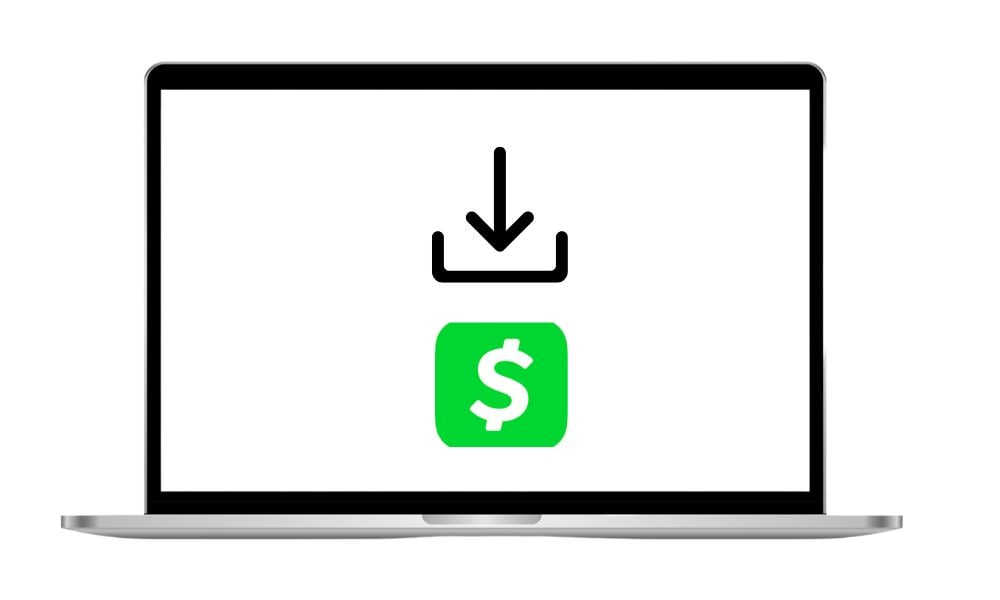GiftcardMall is one of the most popular and easiest destinations to purchase gift cards across various categories.
It has a host of card options, from physical cards, e-gift cards, or prepaid Visa or Mastercard, making it easy to search for any events.
Since the Mygiftcardmall platform (Now Giftcards.com) is designed for Visa & Mastercard cards, it offers a straightforward activation or checking balance process.
What’s even more intriguing is that you can use such cards almost anywhere where Visa and Mastercard are accepted, which is quite a flexible option.
On top of that, there is no expiration on funds or “valid through” date, so you can be worry-free when gifting someone. So without any further ado, let’s show you how to access the Mygiftcardmall account like a pro.
How to Check Your GiftCardMall/MyGift Balance
Before you can head to the website that shows your balance, ensure your gift card is registered and activated so you don’t have to bump into any payment failure or error.
Anyway, if you’re all set to go and planning to splurge your funds, here’s how you can view your balance in a step-by-step process.
There are three ways you can view your funds: Online, via call, or at a retailer.
Check Your Balance Online
The most straightforward way is online, though it requires an internet connection, but it’s less time-consuming than all the other methods compared.
- Visit the Official Website: Head over to mygift.giftcardmall. You’ll be redirected to the Check Balance/Transactions checking page.
- Find the Balance Check Section: On the landing page, ensure you’re on the “Check Balance” tab, which is right after the “Register Card” tab. If you’re facing an error, this could be the reason.

- Enter your card details: Next up, you’ve to type your gift card number and other information such as your 16-digit card number, expiration date, and 3-digit CVV number.
- Double-check information – Make sure you enter the correct details to access your account without fail. If you encounter any errors, try switching to another browser or clearing your cache and checking again.
- View Balance: Tap on “Submit” to access your dashboard, where you can see your balance, along with recent transactions.
Note: The above portal is for Visa users. If you’ve a Mastercard gift card, navigate to the Mcgift.giftcardmall.com. There is no difference in the process.
Check by Phone
If you prefer not to go online or the website isn’t working, you can check your balance by phone. Here’s how:
- For Visa Gift Cards: Call 1-888-524-1283.
- For Mastercard Gift Cards: Call 1-877-322-4710.
Follow the automated prompts, and have your card number and CVV code ready. The system will tell you your balance and any recent activity. I find this method handy when I’m on the go and don’t have a stable internet connection.
Use the GiftCards.com Alternative
Since GiftCardMall’s main website (www.giftcardmall.com) now redirects to www.giftcards.com, you can also check your balance there. Visit Giftcards.com balance, enter your card details, and view your balance. This is a great backup option if the MyGift site is down or slow.
Note: Some users have reported issues with the MyGift website, like slow loading or errors. If this happens, try a different browser, clear your cache, or check again later. You can also verify if the site is down by visiting isitdownrightnow.com.
How to Activate Your GiftCardMall/MyGift Card
Before you can purchase anything using your gift card, you need to activate it. It’s a crucial step to shop online or anywhere, as your card needs to be linked to your identity to prevent fraud. Here’s how to activate it.
- Go to the Activation Page: Head over to the MyGift page for Visa and mcgift for Mastercard. Look for the “Activate Card” or “Register Card” tab.
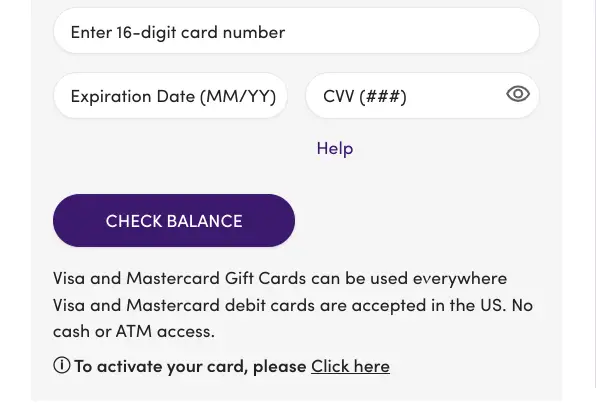
- Enter Your Card Information:
- 16-digit card number.
- Expiration date.
- 3-digit CVV code.
- Sometimes, a ZIP code or billing address is required for verification.
- Confirm Activation: Follow any additional prompts, then click “Activate” or “Register.” You’ll get a confirmation message when it’s done.
You can also activate it via phone or through the Giftcards.com balance page. However, if you bump into any issue, you can contact the customer support service at 1-888-524-1283 (Visa) or 1-877-322-4710 (Mastercard).
How to use GiftCardMall/MyGift Card (Tips)
Now that you know how to check your balance and activate your card, let’s talk about getting the most out of it. Here are some practical tips I’ve learned from using gift cards over the years:
Register Your Card for Online Purchases
For online, mail, or phone purchases, you must register your card with your name and address. This ensures merchants can verify your identity. Go to the activation page and follow the registration steps. I always register my cards right away to avoid any hiccups when shopping online.
Keep Track of Your Balance
Check your balance regularly, especially before making big purchases. You can also save or print your balance information from the MyGift website for reference. This habit has saved me from overspending or forgetting about small balances.
Use Your Card Before It Expires
You heard it right. Your available funds in your gift card have to be utilised within a certain time period. If your card has expired, there is no way to use that again. However, you can appeal for a free replacement with the help of customer service. We recommend that you set a reminder of the validity to avoid any hassle.
Be Cautious at Restaurants or Gas Stations
Some businesses may temporarily hold on to your card for more than the purchase amount (e.g., a 10% tip at restaurants or a $30 hold at gas pumps).
Your transaction can fail if it doesn’t cover the cost of the purchase. So, to dodge this issue, keep your funds at least 20% higher than your bill.
Rack up Discounts
We all love discounts and offers, but how do we combine them with our gift card? So if you’re shopping at Amazon or eBay, you must look for a discount to get more bang for your buck.
I’ve personally racked up so many deals by timing my gift card purchases with Cyber Monday and Black Friday sales.
Personalize Your Gift Cards
This is optional; however, if you’re purchasing it gift for someone, then you may consider adding a personal message or theme (e.g, Thank you, pawsome birthday).
The small touch can add more thoughts to it, so your friend can feel your gift. I once wrote a funny text to a friend’s gift card, and he just loved it.
Avoid Scams and Fraud (Tips)
Gift cards look adorable, shiny, and have real funds on them. Hence, they might attract fraudsters or scammers who can find ways to access your account and run away with your existing balance.
- Verify the Site: Are you using the right site to check your balance or register your card? If yes, then don’t worry, you’re safe. But if you’re accessing the wrong URLs, you’re putting your card information at risk. So, ensure that you do not fall for unsolicited emails that claim to be legit, as they can be phishing sites. Always use the official sites by typing the full URL in the address bar.
- Check Card Packaging: Ensure the packaging hasn’t been tampered with when buying a new card. Scammers sometimes steal card numbers by scratching off activation codes.
- Report Lost or Stolen Cards: If your card is lost or stolen, call customer service immediately (1-888-524-1283 for Visa, 1-877-322-4710 for Mastercard). Have your card number ready to request a replacement.
- Monitor for Fraud: There have been reports of fraudulent charges linked to GiftCardMall purchases in the past. Check your credit card statements if you’ve bought gift cards online, and report any suspicious activity to your bank.
- Keep Receipts: Save your purchase receipt and card packaging. If something goes wrong, these details can help prove your card’s value.
##26 is a great resource for scam prevention tips, and I recommend checking it out for more ways to stay safe.
Why is Giftcardmall/mygift not working?
There could be a host of reasons why it’s not working. Here are some ways to tackle your issues.
- Website Not Working: If mygift.giftcardmall.com is down, try https://www.giftcards.com/us/en/self-serve/check-balance or a different browser. You can also call customer service.
- Card Declined: Ensure your card is activated and registered. Check your balance to confirm you have enough funds, especially at places like restaurants or gas stations.
- Incorrect Balance: If your balance seems off, review recent transactions on the MyGift website or contact customer service with your card details.
Wrapping it up
Managing your GiftCardMall or Giftcards.com balance doesn’t have to be complicated.
You just need to check it on an alternate day, activate your card, and stick to the safety tips to get the most out of your gift card.
So, grab your card, head to https://mygift.giftcardmall.com, and start exploring.