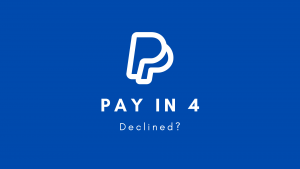Paypal is one of the best online payment companies in the world, with more than 250 million active users alone in the United States. Unlike other relevant apps, it has a bigger transaction limit, which makes it the people’s favorite.
Apart from that, it has been quite flexible since its mobile app launched. On the other hand, Chime is a mobile banking app blended with various cutting-edge features to make banking much more interesting.
So can you send money from Paypal to Chime? In this article, we will know how you can send your cash from Paypal to Chime and Vice-Versa. Let’s dig deep into it.
Can you use Paypal with Chime?
There are a few ways to do that. First of all, you need to set up your Paypal and Chime accounts and add your funding method.
You may have to give a 3% fee for using credit with both platforms. Each platform has a different fee structure for domestic and foreign transactions. Also, you must be a U.S member to send funds with Chime as it’s only available to the U.S. Since you’re moving your funds out from Paypal, you’ll be charged a debit card fee.
How to transfer money from Paypal to Chime debit card?
Via Website
- Go to Paypal.com and log in your dashboard.
- In your Paypal dashboard, click Transfer money.
- Tap click transfer to your bank.
- Or select Try an Instant Transfer, select your Chime Visa debit card and tap Next.
- Enter the amount you want to send.
- Review your details, and hit “Transfer Now” to complete the transaction.
Via App.
- Launch your Paypal app (Make sure you’re logged in).
- Tap on your balance from the home screen.
- Tap on the blue Transfer Money tab at the bottom.
- Next, select the “Transfer to your bank” option.
- Select your payment method where you want to withdraw your cash.
- Enter the amount you like to send, and hit the Transfer Now button (Fees may apply for the Instant option).
This is how you can send money to Chime from Paypal. Allow 2-3 days to reflect the amount into your account. You must fund your Paypal account and link a Chime debit card or bank account for transfer.
Note: Manual transfer of funds may not be available in your country. PayPal will automatically send your wallet fund to your preferred payment method.
How to link a Chime debit card to Paypal?
- Open the Paypal website or app, and access your account.
- Navigate to the Manage tab in the menu.
- Under the Manage tab, Click on “Link a card.”
- Now enter your Chime debit card information and tap the blue Link Card button. That’s it.
Now you can pay with PayPal across the web using your debit card and receive funds directly to your bank balance from multiple currencies.
How to add funds to your PayPal balance or wallet?
This is a bit off-topic, but if you don’t know how to reload your PayPal account, here is a quick tip. You can manually deposit funds to your PayPal balance using the same tactic you use to send cash to your bank.
- Simply, in the Transfer Money tab, select the option “ Add money to your balance.” And you’re good to go.
Your Paypal account can also be funded when you get paid from any client, or someone sends you money to your Paypal email or phone number.
How to send money from Paypal to Chime bank account?
Chime has partnered with two banks to offer savings and checking accounts. You can find your account and routing number in your Chime settings under the Move money section.
- Go to Paypal.com and access your dashboard.
- Under your PayPal balance, click Transfer Money.
- Next, click Transfer to your bank.
- Select your Chime bank account and enter the amount.
- Review and tap Transfer Now.
This is a similar method, but you have to link your Chime bank account to PayPal to receive funds.
Can you send money from Paypal to the Chime credit card?
No, there is no direct way to send money from Paypal to Chime. To send cash, first, you have to move your Paypal funds to your Chime checking account; then, you can move that fund to your Chime credit builder card to spend on your card. Unlike traditional credit cards, it works more like a prepaid debit card.
So whether you use any other payment app to transfer cash, you cannot directly move funds into Chime’s credit builder card.
Will Paypal charge any fee for sending cash to Chime?
PayPal is not so forgiving when it comes to fees. It charges a fixed 2.99% plus $0.49 fee for using a debit and credit card but no fee for transferring money to a bank account within the U.S.
Some places like Venmo or Cash App don’t charge a debit card fee, but they have a smaller transfer limit than PayPal.
If you want to save some cash by not splurging on a fee, use a bank account every time you move your Paypal fund.
How much money can you transfer from Paypal to Chime?
Paypal’s transfer limit is capped at $10000 per transaction and up to $60000 per transaction for verified users. When transferring cash to debit cards, an instant transfer limit may vary from $5000 per day to $1500 per week. And withdrawal limit for bank transfers is capped at $25000 per transaction.
So Paypal’s withdrawal limit is based on the payment method and verification.
Can you transfer money from Chime to PayPal?
Chime uses Plaid to connect your bank securely. Paypal is not the bank and doesn’t use Plaid to secure its users’ data. Hence it’s not possible to transfer funds from Chime to Paypal.
This could be a downside for many people who use Paypal cash cards frequently. But if you want to move your Chime funds to Paypal at any cost, you can do that indirectly by linking any external bank account that Chime supports.
How to link a bank to Chime
- Go to your Chime app or website and log in.
- Tap Move Money on the left side or bottom of the home screen.
- On the next page, click on Transfers.
- Tap Transfer funds from the dropdown list.
- Tap the checking account by clicking on the drop-down arrow.
- Now tap Link a new account, and follow the prompts to select and verify your bank using Plaid.
Send Money from Chime to an external bank account
- Head over to Chime.com/App and log in to your account.
- Tap on the Move Money tab.
- Next, click on the Transfers and choose Transfer Funds from the list of options in the drop-down menu.
- Now, in the payment options, select your bank account where you want to send funds.
- Click the Transfer Funds button to initiate a transaction (Fees may apply).
Once you receive your payment from Chime to your full-fledged bank account, you can link the bank account and add funds to your Paypal balance.
This is quite a zigzag, but the only way to transfer your Chime balance to Paypal.
You might also like: Best online banking Apps Like Chime to try
Frequently Asked Questions? FAQs
Yes, you can instantly withdraw your fund from Paypal to any bank for a 1.5% fee ($0.25 minimum and $10 maximum) of the transfer amount.
Yes, It levies a fixed 3%+ $0.45 fee for using a debit or credit card (May vary), but there is no fee when sending money to a bank account within the United States.
It uses Plaid to link your financial institution. So, if your account is in one of those banks that use Plaid, you are good to go.
No, there is no direct way to move your Chime balance to a debit card. You’ve to link your bank account through Plaid, and then you can withdraw your funds successfully.
Wrapping Up
In this post, we’ve piled up all the steps to help you send your money from Paypal to Chime. Both platforms are quite secure and use different modes of payment that you may or may not have. However, if you follow the steps meticulously, you can successfully move your balance with either platform.