Bored of managing the cards that traditional banks offer? Well, you might like a Chime card a bit more.
I’ve been scouring what Chime offers, and have come up with a slew of things that will clear the dust regarding the Chime card.
So, whether you’re trying to manage your daily expenses or working on boosting your credit, the card is pretty straightforward to use.
To make things easier, Chime offers the two main cards: the Secured Chime Credit Builder Visa credit card and the Chime Visa Debit Card.
Users can enroll for both cards, and I’m going to walk you through how you can apply for and get the most out of Chime cards. So, let’s jump right into the article and explore.
What are Chime Cards?
Before we jump off the cliff, let’s clear that Chime isn’t a bank – it’s a fintech company that works with two banks: The Bancorp, N.A., or Stride Bank.
Both banks are FDIC-insured, meaning your funds will be secured if lost. Both banks offer a seamless digital bank experience, and issue cards, let’s see.
- Chime Visa® Debit Card: This comes with a Chime Checking Account. It’s accepted anywhere Visa is, has no monthly fees, no minimum balance nonsense, and even offers a cool feature called SpotMe® that lets eligible users overdraft without fees.
- Secured Chime Credit Builder Visa® Credit Card: This one’s a gem for building credit. No hard credit checks, no interest, no annual fees—just a smart way to improve your credit score by using it responsibly.
Both cards are managed through Chime’s app or website, which makes everything feel like a breeze. So, whether you’re dodging bank fees or trying to get your credit score in shape, let’s see how you can snag one of these cards.
Chime Features:
Before I get to the “how,” let’s talk about why Chime’s worth your time. Here’s what I like about it:
- No sneaky fees: No monthly fees, no overdraft charges (thanks to SpotMe® for eligible folks), and no foreign transaction fees. Though heads-up, out-of-network ATMs might cost you a couple of bucks.
- Credit building: If your credit score is low, then the credit builder card is the best bet. You can easily boost your credit score using the credit that the card offers. It will report your payments to all three major credit bureaus: Experian, Equifax, and TransUnion.
- Get early paychecks: When you set up direct deposit with Chime, you can get paid up to two days earlier than your actual paycheck. Isn’t that awesome?
- Traditional bank features: You can keep track of your balance, pay bills, or transfer cash—all from one place.
- Safe and secure: Your money’s FDIC-insured up to $250,000 through Chime’s partner banks.
Sounds good, right? Now, let’s get you that card!
How to Apply for the Chime Visa® Debit Card
The debit card comes with a Chime Checking Account, and applying is so easy it’s almost ridiculous. You can do it in about two minutes from your couch. Here’s the step-by-step:
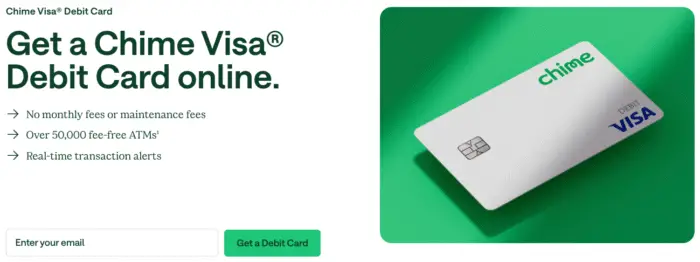
Head to Chime’s Website or App
Pop over to chime.com or grab the Chime app from the Google Play Store or Apple App Store. The app’s super slick—I’m talking “manage your money while waiting for your coffee” kind of slick.
Launch the Application
You’ve to tap “Get Started” or “Sign Up” on the website or app. You just need to share a few basic information to verify your identity:
- Your full name
- Date of birth
- Your U.S. address is on the documents. (It’s only for U.S. residents)
- Social Security Number (SSN) or Individual Taxpayer Identification Number (ITIN)
- Phone number & email
Make sure everything’s spot-on because Chime uses a third party to verify your info.
Send It In
After reviewing your details, you can hit submit. That’s all. You don’t have to go through a credit check to apply for the card, which is totally awesome.
The best part is that most users are approved within no time, but if they’re looking for more details, it can take up to 30 days.
Get Your Account Rolling
Chime will mail your debit card once your application has been approved – usually, it takes around 7 to 10 business days to arrive at your doorstep. Meanwhile, the platform will offer you a virtual debit card to use online. To activate your physical card:
- Open the app, go to “Card Status,” and tap the big green “Activate” button.
- Or call Planning to switch to a Chime card, or want to know how to enroll for it? I’ve got your back. Know the features, apply for any of its cards, and follow the instructions.
Load Some Cash
You’ll need to put money in your Chime Checking Account to start using your debit card. Here’s how:
- Direct deposit: Set this up with your employer or for benefits like Social Security.
- Bank transfer: Link another bank account to move money over.
- Cash deposits: Drop cash at places like Walgreens (free!) or other spots like Walmart or CVS (small fees might apply).
Once you’ve got funds, you can use your debit card anywhere Visa is accepted, including for Apple Pay or Google Pay. Easy peasy!
How to Apply for the Secured Chime Credit Builder Card
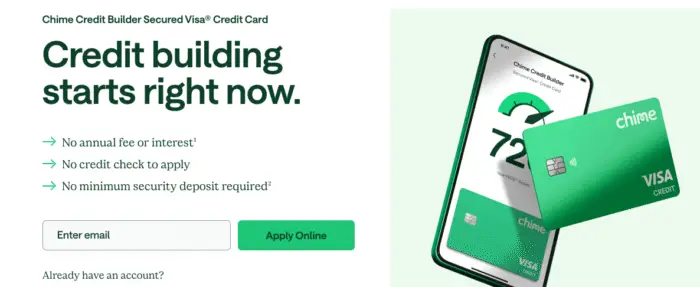
If you’re looking to build credit, the Credit Builder card is where it’s at. You’ll need a Chime Checking Account and a direct deposit of at least $200 to qualify, but the process is just as simple. Here’s how it works:
Get That Checking Account
If you don’t already have a Chime Checking Account, follow the steps above to set one up. It’s the starting point for Credit Builder.
Set Up a Direct Deposit
You need a direct deposit of $200 or more from your job, payroll provider, gig work (like Uber or DoorDash), or benefits like Social Security. Stuff like Venmo transfers or one-time tax refunds won’t cut it.
Apply for Credit Builder
Once you’ve got your checking account and that qualifying direct deposit:
- Open the Chime app or head to chime.com.
- Find the “Credit Builder” section.
- Opt in and fill out the quick application.
No credit check here either, so no worries about your score taking a hit.
Fund Your Credit Builder Account
Move some money from your Chime Checking Account to your Credit Builder secured account. This sets your credit limit. For example, if you transfer $300, that’s how much you can spend on the card. Unlike other secured cards, Chime doesn’t lock up your money—you can use it to pay your balance.
Get and Activate Your Card
After approval, Chime sends your Credit Builder card in the mail (7-10 days).
Akin to a debit virtual card, you can also use it virtually in the app. Simply activate it the same way as the debit card and use it wherever you want.
Use It Smart
It’s like any other credit card that you use to shop online or buy groceries, pay bills, or refill gas.
Even more, you can enable the “Safer Credit Building” feature in the app and pay off your credit builder automatically every month from your secured account.
This will help build your credit history by reporting your timely payment and avoiding late fees.
What’s more intriguing is that Chime users have experienced a credit boost of an average of 30 points only after using the card for eight months.
Tips to Make the Most of Your Chime Card
- Turn on Safer Credit Building: It’s a lifesaver for keeping payments on track and boosting your credit.
- Keep an eye on your credit: Use free tools like Credit Karma or Experian to see how your score’s doing.
- Don’t go overboard: Only spend what you’ve moved to your Credit Builder account to stay in control.
- Set up notifications: The platform will send you a notification whenever you make any transaction.
- Be Patient: Credit score building is a time-consuming process that requires ongoing effort, and you should wait for at least six months before expecting a remarkable change.
A Few Things to Consider
- Who can enroll: To be eligible for a Chime card, you must be a U.S citizen and have a SSN or ITIN.
- Credit inquiries: It can perform a soft inquiry when applying for the Credit Builder. However, it won’t impact your credit score.
- Chime Deals: Fond of cashbacks and discounts? Chime offers cashback on your everyday purchases at eligible retailers. Even more, with Chime+, you can leverage more deals.
- Fees: You’ll be charged $2.50 for pulling out cash from Out-of-network ATMs and loading cash at non-Walgreens locations.
What Should You Pick?
Chime’s cards feel like they were made for real people who want banking to be easy.
Both cards serve different purposes, so which card is best for you will depend on what you need.
If you want to improve your credit score, then no doubt, Credit-Builder is the best, but if you want to pay for stuff or handle daily expenses, the debit card is the real deal.
Plus, getting paid early and using SpotMe® for fee-free overdrafts (up to $200 if you’re eligible) is just icing on the cake.
Wrapping It Up
Getting a Chime card is as easy as ordering takeout. Whether you’re going for the debit card to simplify your banking or the Credit Builder to level up your credit score, the process takes just a few minutes online.
Applying for a Chime card is as easy as you may think. You can go for the debit card to streamline your banking experience or the Credit Builder to build your credit score.
Simply follow the steps mentioned in this article, and you’ll be one step closer to leveling up your banking journey.





