Lowe’s is one of the best companies for Home improvement, surrounded by shiny tools, useful furniture, and enough paint swatches to make a rainbow jealous.
If you’re an avid Lowe’s user, you might have registered for its credit card. Of course, who doesn’t like that 5% discount on stuff that makes homes a heaven?
Or you might be hustling with its finances, reimbursing fees that you actually could have avoided.
However, if you’re a novice and want to know how to log in to your Lowe’s Credit Card, we’ve got your back.
In this article, not only do we throw light on how you can access, but we also share some useful tips that can streamline your login process.
So, without any further delay, let’s barge forward.
Why Bother Logging In?
Before jumping into the how-to, let’s chat about why you’d want to log into your Lowe’s Credit Card account.
It’s not just about checking your balance (though it’s important). Logging in lets you:
- Pay your bill without breaking a sweat.
- Track your spending to see how much you’ve dropped on that fancy new drill.
- Rack Up special financing offers, like no interest for six months on purchases over $299 (perfect for that kitchen remodel you’ve been daydreaming about).
- Set up alerts to keep late fees at bay—because nobody likes those pesky charges.
- Review transactions to make sure that the extra bag of screws wasn’t a sneaky impulse buy.
Ready to take control of your Lowe’s Credit Card like a home improvement superhero? Here’s how to log in, step by step.
How To Log In To The Lowe’s Credit Card?
Head to the Website & Tap Your Card
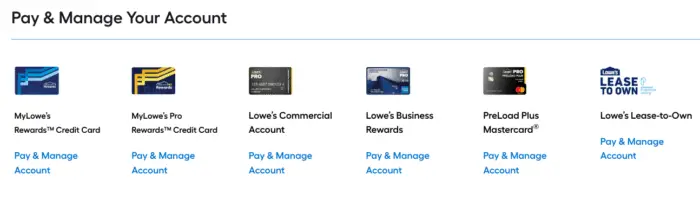
First off, head over to the “Pay & Manage Your Account” section of the lowes.com.
Lowe’s offers a slew of Credit cards, such as MyLowe’s Rewards™ Credit Card, Lowe’s Commercial Account, PreLoad Plus Mastercard®, and a few more.
Choose your credit card and tap to manage your account. You can bookmark the “Manage Account” page if you’ve multiple Lowe’s accounts.
Find The Login Section
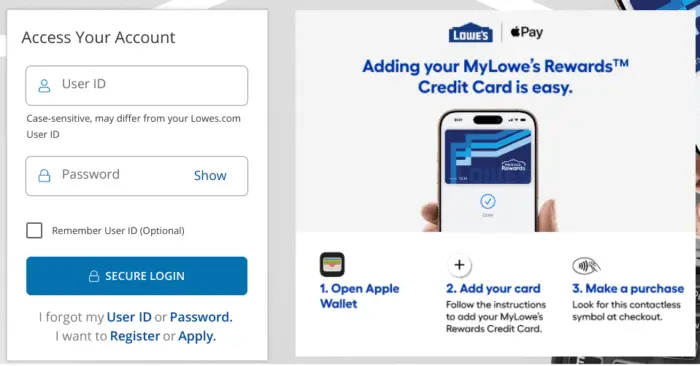
So, if you’ve tapped on the very first credit card, you’ll land on the login page. You’ll see the login form where you’ve to enter your User ID and Password.
Make sure you bookmark the page to come here directly without visiting
Enter Your Credentials
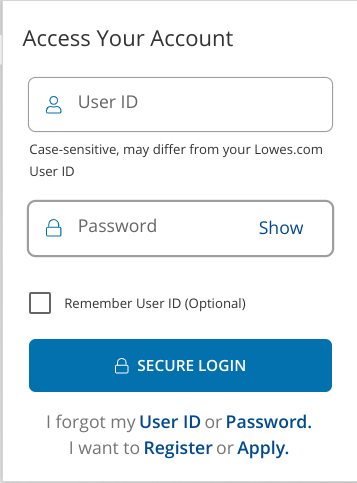
Next Up, just enter your User ID and Password that you’ve generated while applying for the card.
So when you’ve put credentials in place, double-check for typo errors to log in without any errors.
If you’re a regular visitor, you’re safe to save your details as “Remember Me” until you clear your cache and cookies from the browser.
Or you can even pay as a guest using your account number, the last four digits of your SSN, and your zip code.
Explore Your Dashboard
Once you’re in, you can view your balance, one-time, schedule, or auto-payments. Keep tabs on your transaction history, set up alerts, and more.
We suggest you set up automatic payments so you don’t miss any upcoming payments or late fee. Also, set up alerts to stay on top of your finances.
These perks come with opening an online account, as you won’t get such features offline to manage your finances.
Forgot Your User ID or Password?
Maybe you forgot your password and locked out your account by entering wrong credentials again and again.
To recover your account, you’ve to click the ” I Forgot My User ID or Password? link on the login page.
You’ll be asked to enter your account number and Zip code to retrieve your User ID.
And to recover your password, you’ve to submit your User ID and Zip Code.
Once you follow the steps, you can log in successfully.
How To Apply for A Lowe’s Credit Card?
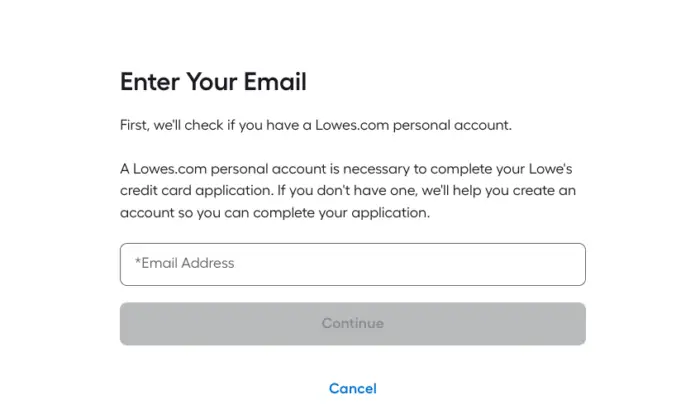
If you have your card but don’t know where to start accessing your account, we’ve got your back. To access your Lowe’s credit card account, you need to apply for a personal Lowe’s account.
Once you’re eligible for approval, you’ll get your credentials mailed to your email.
You can use those login details to access your account.
How To Log in Safely?
- Use the Correct URL: Scammers often create fake versions of legitimate sites. Ensure you’re on Lowes.syf.com and not some shady websites.
- Use a mixed password: Don’t just use your phone number, date of birth, or your name; mix it up with letters, numbers, and symbols—like “Rimi401@123”
- Turn on two-factor authentication: If you want to secure your account by 2x, try enabling two-factor authentication.
- Update Your Browser: An outdated browser can cause login hiccups, and nobody’s got time for that.
- Contact support: Still stuck? You can call Synchrony Bank’s customer service at the number on the back of your card. They’ll certainly resolve your issue.
Why Lowe’s Credit Card?
Logging into your Lowe’s Credit account isn’t just about checking boxes—it’s about staying in control of your finances.
With perks like 5% off eligible purchases and special financing offers (like no interest for 6 or 12 months on purchases over $299), this card can be a money-saver on home improvement projects.
But those perks are only valid if you’re on top of your payments and account details.
Late fees and high interest rates (up to 31.99% APR) can ruin your mood.
Stay careful, and your Lowe’s Credit Card will be your trusty sidekick, not a financial foe.
Security Tips
As we know, nobody wants their credit card info floating around the internet. That said, we should always log in from a secure device and WiFi that is private, not shared.
If something feels off—like a weird pop-up or a login page that looks like it was designed in 1995—skip off the page – Don’t fill any form or your device may be at risk.
Anyway, if you’re already stuck, reach out to Synchrony Bank to confirm you’re in the right place.
FAQs
Got questions in your mind? Don’t worry, we’ve rounded up a few common questions that cardholders ask regarding the Lowe’s Credit Card account. Let’s barge forward.
Q: What if I forget my User ID?
If you don’t remember your User ID, visit Lowes.syf.com, tap your card, and click the “I Forgot My User ID or Password“. Simply follow the prompts to retrieve your account.
Q: Can I log in through the Lowe’s app?
Lowe’s app is built to shop, not to manage credit cards. To manage your credit card account, head to the Lowes.com/i/credit
Q: Why can’t I log in?
Make sure you’ve decent internet and a browser to access the account. However, if all else fails, reach out to Synchrony Bank’s customer service and throw your questions.
Q: Can I save my login info on my PC?
No issue, you can use “Remember Me” to save your credentials. Ensure you don’t share it with some random person. Also, ensure you’ve the best anti-virus installed on your PC.
Q: Can I pay my bill without logging in?
Yes, you can pay as a guest online or in-store to pay your bill. However, paying online is the best way to manage your credit cards, late fees, and more.
Q: How do I activate my new Lowe’s Credit Card?
Activating your Lowe’s is as simple as you can imagine. Simply go to the Lowes.syf.com/activate, enter your card details, SSN (last four digits), and follow the prompts.
Q: Does Lowe’s offer the 5% discount?
Yes, cardholders get 5% off on eligible purchases at Lowe’s stores.
Q: How do I contact Lowe’s customer service?
Call at 1 (800) 444-1408 or head to the Synchrony customer service page and explore a host of options.
Wrapping It Up
Logging into your Lowe’s Credit Card account is as easy as picking out the perfect shade of paint.
By heading to Lowes.syf.com, entering your credentials, and exploring your dashboard, you’ll be in charge of your account like a DIY master.
Whether you’re reimbursing a debit, checking your balance, or racking up that 5% discount, this guide is all you need.





