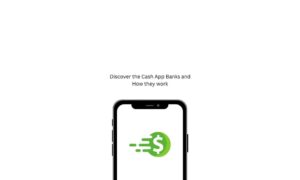Cash App is one of the most popular apps in the P2P payment segment, with more than $71 billion in transactions every year in the U.S.
It makes sending money, trading stocks, or bitcoins feel like a breeze. But nothing is perfect and has some kind of flaws.
Maybe your payment didn’t go through, or you’re stuck accessing your account, or a security issue spoiled your mood.
In this article, we’ll walk you through the Cash App’s Customer support service to help you get out of any issue you face.
Think of it as a chat with a buddy who knows the ins and outs of Cash App, written in a way that’s easy to follow and doesn’t make your eyes glaze over.
Cash App’s Customer Service Options
Cash App, brought to you by Block, Inc., is a go-to for zipping money around or even playing the stock market.
But when things get tricky, knowing how to reach out for help is a game-changer.
Cash App’s support is super digital-first, leaning more on app-based tools than old-school phone calls. Let’s dive into the main ways to get the help you need.
In-App Support
The Cash App itself is like your personal problem-solving hub. Open it up on your phone, tap that profile icon (you’ll spot it in the top-right corner), and scroll down to “Support” or “Help.” Boom—you’re in the help zone.
This section’s loaded with FAQs and guides that tackle common headaches like:
- Getting a refund for a payment
- Flagging a possible scam
- Updating your account info
- Fixing a transaction that didn’t work
The app is designed in a way that you don’t have to switch tabs, as everything is stacked in one place. Whether you’re trying to call a representative or resolve an issue on chat, the app won’t let you down.
However, if you’ve a problem accessing the app, you want to reach out directly, there is another way.
Cash App Direct Support
If the in-app guides leave you stumped, it’s time to call in the pros. Cash App makes it easy to contact their team, though they’re more about digital chats than phone calls for most issues.
Head back to the “Support” section in the app. After poking around the help topics, hit “Contact Support” or pick “Something Else” if your problem doesn’t fit the usual categories.
This pops up a form where you can spill the details of what’s going on.
Be super clear here—think of it like texting a friend about a problem. Toss in stuff like transaction IDs, dates, or any error messages you’re seeing.
You can be as precise as possible to the Cash App’s team when you’re sending off an email.
They will reply within 24 hours after receiving your email, or it can take even longer if they’re busy
Phone Support
If you like to talk or don’t want to rely on digital stuff, phone Support is the best choice.
You can easily call them up at 1-800-969-1940 and put forward an issue like a sketchy transaction or a security concern that’s bothering you. Its support is available Mon-Fri, 9 AM to 7 PM ET.
So when you call, an automated system hits first, and you’ve to wait a bit to talk to a real person.
When a representative is on your call, verify your details, such as your email or phone number linked to your Cash App account.
Once verified, you can throw questions about transactions or anything that you face with the App. They’ll surely help.
Social Media and Email Support
This is also one way to reach out to Cash App customer support.
However, it’s not the recommended option, since it’s the least secure way to ask cash-specific questions.
You may find social media helpful if your app is not accessible or is having some technical issues.
Cash App is available on X, where you can slide into their DMs at @CashApp.
Make sure you don’t share your personal information publicly, such as your password or PIN.
Since social media may have a large number of pending issues, it’s slow in response compared to other ways of communication.
How To Solve Common Issues.
There can be more hurdles for people who want to contact Cash App’s support tools. So let’s know.
Failed Payment
A payment that’s stuck in “pending” mode or just won’t go through can drive you up the wall.
First, pop into the “Activity” tab in the app to check what’s up with the transaction.
If it’s pending, give it a little time—some payments, especially to bank accounts, can take a few hours to clear.
If it’s been over a day and nothing’s changed, head to the “Support” section and search for “pending transaction.”
The app might suggest checking your internet connection or making sure your bank details are correct.
Still stuck? Use the “Contact Support” form, include the transaction ID, and explain what’s happening. Easy peasy.
If you spot a transaction you didn’t make or think you’ve been scammed, don’t wait around.
In the app, go to the “Activity” tab, tap the shady transaction, and hit “Report an Issue.” You can flag it as unauthorized or a scam right there.
Once you spot unauthorized transactions, you can call 1-800-969-1940 immediately. The customer support team will first freeze your account temporarily to stop fraudsters from accessing your account.
If you don’t want to slow down the process, ensure you’ve your transaction details handy.
Also, it’s worth noting that the real Cash App representative won’t ask you for your PIN, so don’t share it with anyone.
Cash Card Issues
Got a Cash App Card? Well, it’s a debit card that’s linked to your Cash App balance.
Akin to a traditional debit card, it can hit snags like payment failed or getting lost, so make sure you’ve enough cash loaded in your balance to use it smoothly.
However, if you’re not short on balance, but still your card is not working, you can head to the “Support” section and reach out to the team.
In case your card is lost or stolen, navigate to the “Cash Card” section in the app and click “Report Card Lost or Stolen”.
Once you report it, your stolen card will be shut down, and you can get a new one.
You can also make a call at their official customer service number for verbal communications.
Locked Out of Your Account
This is the most common issue a user can face while accessing the account. If it happens to you, don’t panic.
If you can’t sign in to your Cash App account, you might have entered the wrong password multiple times.
Since it’s not an issue to drag to the customer support team, you can resolve it by re-creating your password via the login screen in the app.
However, if you’ve two-factor enabled in the app, you’ve to answer a few questions that you’ve set up during the process.
If nothing works, just call them up and get your problem fixed in no time.
When Things Don’t Get Fixed
You don’t need to be a maniac if your issue gets unsolved or you don’t get any response.
Due to a busy schedule, the customer support team might take time to resolve your issue, or your query lacks details.
However, if your query is pending for more than 3 days, you can reach out to the support team via phone call and update them about your issue.
For more personal problems like unauthorized transactions, filing a dispute through the app is the right choice.
In case nothing moves the needle, you can reach out to the Consumer Financial Protection Bureau; however, it’s the last option to go for.
Cash App Safety Tips
The most important thing is not contacting customer support, but to avoid it. Let’s dive into the safety measures you can take to avoid customer service.
- Enable 2-factor authentication to safeguard your account from unauthorized access.
- Transfer cash to people you know or trust. Don’t send or receive cash from strangers.
- Must check the details of the recipients before sending out cash.
- Keep a tab on “Activity” to point out anything weird.
Wrapping It Up
Cash App’s customer service is set up to help you bounce back from any glitch, whether it’s a small annoyance or a big deal.
As we’ve already discussed, first explore the in-app help before moving to the customer support or using the phone number.
Most of the problems can be solved within the app, without needing to reach out to the customer team.
That’s it. Ensure you follow this guide and secure your Cash App account, and can reach out to the Cash App’s customer service smoothly.