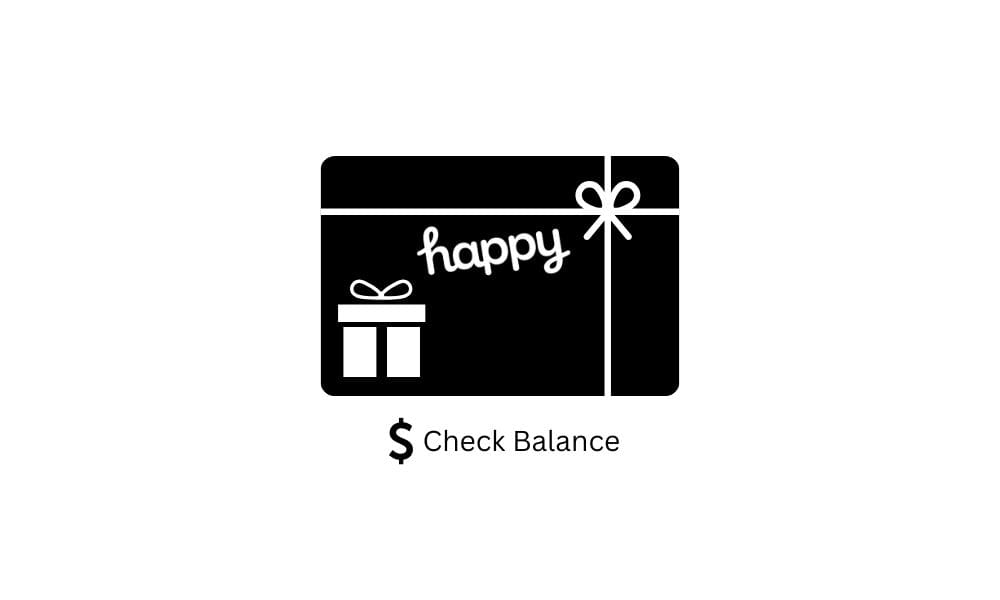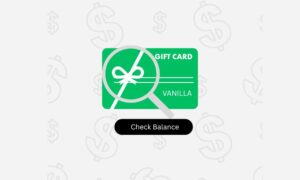Aren’t gift cards cool? We can shop with them or get one as a gift from a friend. It’s like a little ticket to treat yourself at your favorite restaurants, store, or even a spa day.
But before you shell out on something, it’s worth checking the balance of that card, right? So you don’t have to encounter any transaction failure.
We all don’t like insufficient funds left in our wallet when paying at any store.
So, if you’re looking to check your Happycard gift card balance, we’ve cultivated all the steps for you in a straightforward manner.
We’re keeping it real, friendly, and packed with value—because that’s how we roll.
Why You Should Check Your Happy Card Balance?
If you’re sitting at your favorite restaurant, ready to pay for that lunch with your Happy Card, only to discover that your balance is inadequate.
Knowing your balance is a crucial step in eliminating such cringeworthy moments, and it is a crucial step for smooth transactions.
Since Happy Cards can be used at multiple merchants, such as Grubhub, Southwest, Macy’s, Victoria’s Secret, and more, each swipe or online transaction chips away at the funds. So, keeping tabs on your balance ensures you never run out of funds.
What’s more intriguing is that Happy Cards come in different looks – Plastic, paper version, and e-Gift. So, each version has its own way of checking the balance that we’ve outlined in this article.
That said, we’ll narrow down all the steps so you can follow the process smoothly.
How to Check Your Happycards.com Balance (Step-by-Step)
Now let’s dive into how you can check your Happy Card balance, depending on the type of card you got. With our step-by-step guide, you can easily know your card balance and avoid hiccups before spending cash.
Check Your Balance Online at Happycards.com
Why go anywhere when you can check your Happycards balance online on the official website?. So it’s a straightforward process that only requires a phone/laptop and the internet.
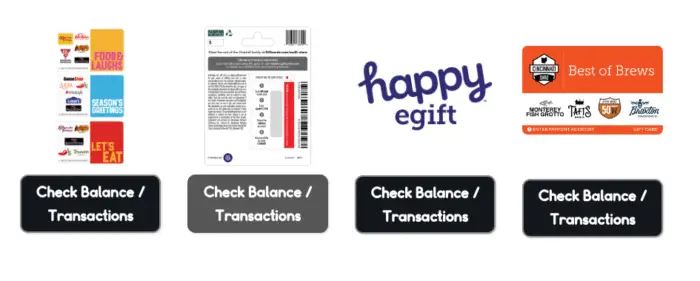
- Head to the Balance Check Page: Open your browser and go to cardholder.happycards.com. You’ll see a section labeled “Check Balance / Transactions.” That’s your spot.
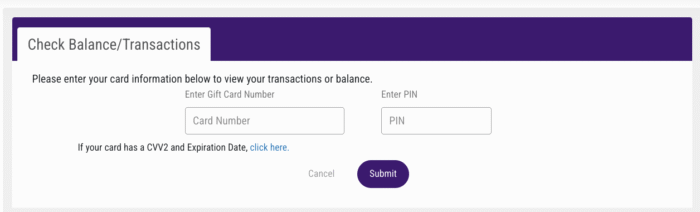
- Enter Your Card Details: Depending on your card type, you’ll need to input specific info:
- Plastic Cards (16-Digit): These look like credit cards with a 16-digit number, expiration date, and CVV code on the back. Enter those details as prompted.
- Cards with PIN: Some Happy Cards have a card number and a PIN hidden under a scratch-off coating. If yours doesn’t have a CVV or expiration date, select the “Card Number & PIN” option and type in those details.
- Hit Submit: Once you’ve entered the info, click “Submit,” and voilà—the site will display your available balance and transaction history.
Note: Bookmark the balance check page for quick access next time. Also, double-check your card number as you type—any typos can lead to an error message.
Contact Customer Service
Not a fan of online forms? No worries—you can check your balance the old-school way by picking up the phone. It’s perfect if you’re on the go or don’t trust entering card details online.
- Dial the Number: Just call 855-606-3494, the official Happy Cards customer service line. It’s available for U.S. users, and the folks on the other end will assist you in assessing your problem.
- Have Your Card Ready: You’ll need to provide your card number and possibly the PIN or CVV, depending on the card type. Keep the card handy to avoid fumbling mid-call.
- Listen or Ask: The automated system might give you the balance right away, or you can speak to a representative for extra details, like recent transactions.
Note: Some users have experienced a delay in response, especially during peak hours. So, if you’re making a phone call, try early in the morning for a faster reply.
Check After Exchanging for Merchant eGift Cards
If you’ve exchanged your Happy Card for a merchant-specific eGift card (say, for Sephora or Jamba Juice) at redeem.giftcards.com, the process shifts slightly.
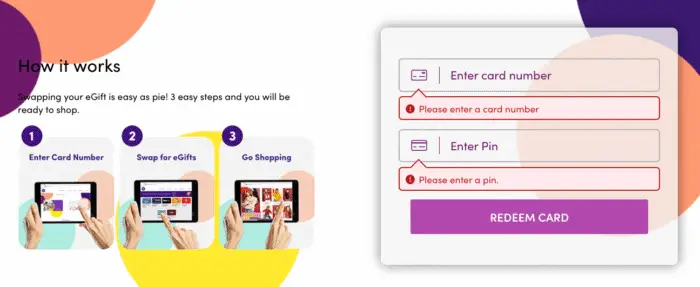
Once exchanged, the original Happy Card balance transfers to the new eGift card, and you’ll need to check the balance through that merchant’s system.
- Go to the Merchant’s Website: Each merchant has its own balance check page. For example, go to Sephora’s gift card page or Panera’s site and enter the new eGift card number.
- Follow the Instructions: Most merchant sites ask for the card number and sometimes a PIN. Check the email you received after the exchange—it’ll have all the details.
- Contact the Merchant: If you’re stuck, the merchant’s customer service can help. Happy Cards’ support won’t handle these inquiries post-exchange.
Note: Save the exchange email. It’s your lifeline for tracking the new card’s details, especially if the system fails to deliver the eGift card instantly (it can take up to 48 hours in rare cases).
Common Pitfalls and How to Avoid Them
Sometimes things can go sideways even with a simple process. So it’s crucial to look for each detail meticulously to stay ahead of the game.
- Card Registration Issues: Some users have complained that their cards needed “registration” before use, but the website didn’t make it clear how to do this. If your card isn’t working, call customer service to confirm its status.
- Online Redeem: Happy Cards often require the full balance for online purchases, as most merchants don’t support split transactions online. Check your balance first to avoid declined transactions.
- Expired Plastic, Not Funds: The expiration date on your card is for the plastic itself, not the funds. If the card’s expired but has money left, call 855-606-3494 for a free replacement.
- Lost or Stolen Cards: Happy Cards can’t be replaced if lost, so treat them like real money. You can store them securely and keep tabs on the balance daily to notice any unapproved transactions.
How to Redeem Your Happy Card?
Redeeming your Happy Card is a no-brainer. You can convert your cash code in-store, online, or exchange it for a specific eGift card. Go through all these steps to make the most of your card’s balance:
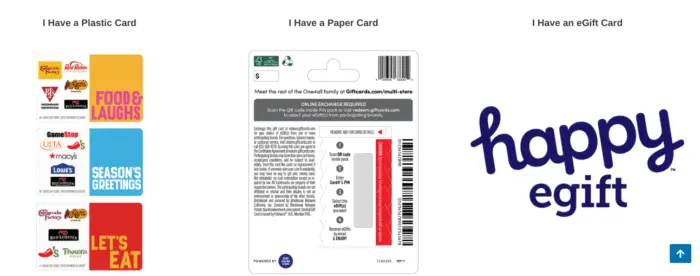
- Check Accepted Merchants: Visit Happycards.com or check your card’s front to see which stores or restaurants accept it (e.g., Panera, Macy’s, Spafinder). Confirm if online redemption is allowed, as not all merchants support it.
- In-Store Redeem:
- Give your Happy Card to the cashier at checkout, like you would a credit card.
- They’ll swipe or scan it to subtract the billing amount from your balance.
- If the balance is low, ask for a split transaction (e.g., pay the rest with cash or another card).
- Online Redeem:
- At the merchant’s checkout page, select the gift card or payment option.
- Next, enter the card number, CVV, and expiration date. You can find all the details on the back of your card.
- Ensure your card has sufficient funds to cover the cost of the purchase.
- Exchange for a Merchant eGift Card:
- Head to redeem.giftcards.com and select a retailer (e.g., GAP, Ulta Beauty).
- Enter your Happy Card credentials like PIN, Card Number, or CVV.
- Submit to transfer your balance to the new eGift card; you’ll receive an email with the new card details.
- Use the eGift card per the merchant’s instructions (online or in-store).
- Track Your Balance: After each use, check your balance at cardholder.happycards.com or by calling 855-606-3494 to avoid surprises.
Note: Save any exchange confirmation emails and double-check merchant terms for online use. If issues arise, contact Happy Cards’ support at 855-606-3494 or via the website’s “Contact Us” form.
Extra Tips for Happy Card Users
Before we wrap up, here are a few bonus nuggets to make your Happy Card experience even better:
- Know Your Merchants: Check the front of your card or the Happy Cards website to see which stores or restaurants accept it. Not all merchants allow online use, so plan accordingly.
- Split Transactions in Stores: If your balance is low, ask the cashier to charge the exact amount on the card and cover the rest with cash or another card. Just know some stores only allow cash for the remainder.
- Track Your Spending: Since Happy Cards can be used at multiple places, keep a mental note (or a quick jot in your phone) of where you’ve spent and how much is left. It’s a lifesaver for avoiding surprises.
- Contact Support for Glitches: If the website or phone line isn’t working, use the “Contact Us” form on Happycards.com. They’re usually responsive, though it might take a day or two.
Wrapping It Up:
Checking your Happycards.com balance doesn’t have to be a chore. Whether you’re clicking through the website, dialing customer service, or tracking a merchant eGift card, you’ve now got the tools to stay on top of your funds.
It’s all about avoiding those awkward “card declined” moments and making every dollar count at your favorite spots.
So, grab that Happy Card, check your balance, and go treat yourself.